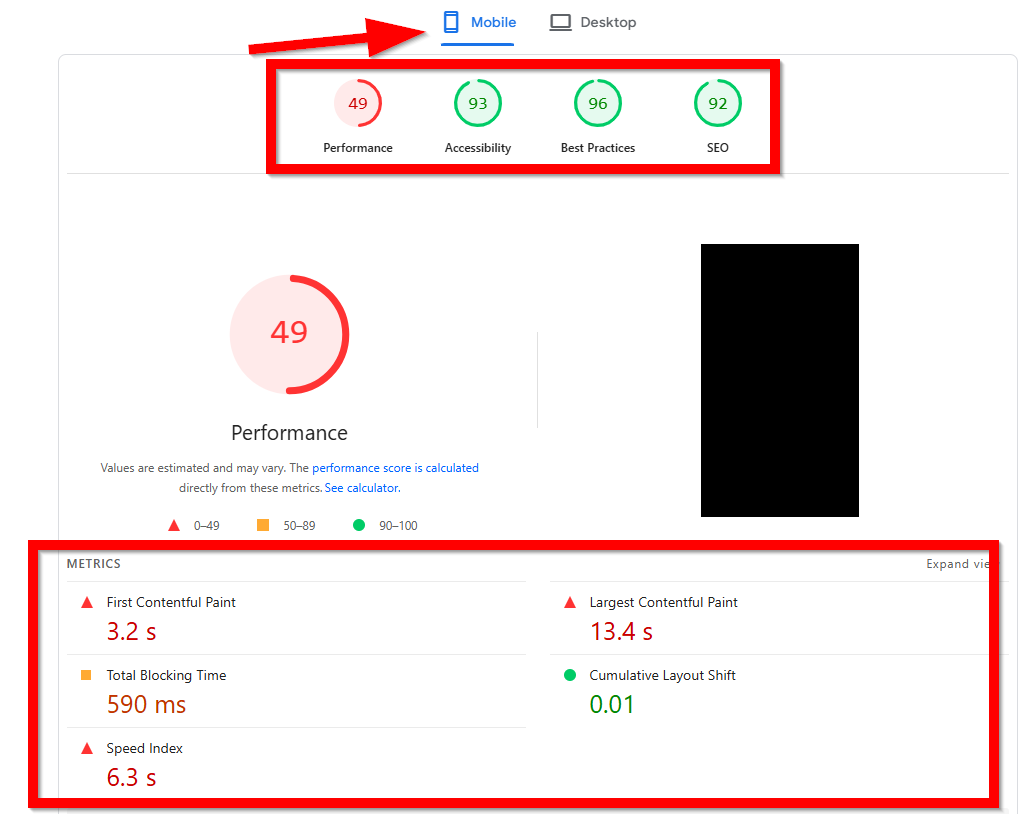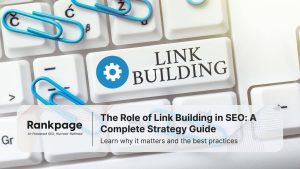Key Takeaways
- Technical SEO ensures your website is crawlable, indexable, and fast, the foundation of all SEO.
- Core Web Vitals remain a key Google ranking factor in 2025.
- Mobile-first design is critical, as most users now browse and shop via smartphones.
- Structured data (schema) boosts visibility in AI search and rich snippets.
- Regular audits prevent hidden issues like broken links, duplicate pages, and crawl errors.
Technical SEO is the process of optimising your website’s backend so search engines can crawl, index, and rank it effectively.
It covers performance factors like site speed, mobile usability, crawlability, security, and structured data. Without strong technical SEO, even the best content struggles to rank.
For small businesses, getting the technical basics right helps ensure your website isn’t invisible to Google or frustrating to customers.
Table of Contents
Why Technical SEO Matters for Small Businesses
Technical SEO is the foundation that allows all other SEO efforts to succeed. For small businesses competing with larger brands, it creates a fair playing field by ensuring your website is visible, accessible, and trustworthy.
- Improves Rankings: Search engines prioritise websites that load fast, are secure, and follow proper site structures. A well-optimised technical setup helps your content rank higher in competitive searches.
- Boosts User Experience: Visitors expect pages to load in under three seconds. Sites that perform well across devices reduce bounce rates and keep customers engaged longer.
- Builds Trust and Credibility: Using HTTPS, clean URL structures, and accurate indexing signals to both search engines and users that your website is reliable and secure.
- Strengthens Other SEO Efforts: Content marketing, keyword optimisation, and link building are far more effective when your technical SEO foundation is solid. Without it, even great content can remain invisible.
In short, technical SEO ensures that when potential customers search for your products or services, your business actually shows up and delivers a smooth experience when they arrive.
Key Elements of Technical SEO in 2025
Quick Checklist:
Element | Why It Matters | Best Practice in 2025 |
| Site Speed | Faster sites = better rankings | Optimise Core Web Vitals, use CDN |
Mobile Usability | Google is mobile-first | Responsive design, no intrusive pop-ups |
| HTTPS Security | Builds trust & ranking signals | SSL certificate on all pages |
Crawlability | Search engines must access content | Optimised robots.txt + XML sitemap |
| Structured Data (Schema) | Boosts AI & snippet visibility | Add FAQ, Product, and Article schema |
Duplicate Content | Prevents ranking dilution | Use canonical tags, unique content |
| Regular Audits | Keeps site error-free | Monthly SEO health checks with tools |
1. Site Speed & Core Web Vitals
A fast website keeps both Google and your customers happy. If your pages take too long to load, people leave and search engines rank you lower.
Here’s what matters:
- Page loading time (LCP): Your main content should appear on screen in under 2.5 seconds.
- Page responsiveness (FID): When someone clicks a button, the site should respond almost instantly within 0.1 seconds.
- Page stability (CLS): Avoid text or images “jumping around” as the page loads.
Example:
Below is a PageSpeed Insights report for mobile. Notice how the Performance score (49/100) is in red, even though SEO and Best Practices scores are high.
- LCP (13.4s): The main content takes far too long to load (should be <2.5s), and users may leave before seeing it.
- FCP (3.2s): Users wait over 3 seconds just to see the first element appear.
- Total Blocking Time (590ms): Scripts delay interactions, hurting user experience.
- Speed Index (6.3s): Content appears gradually, frustrating impatient visitors.
How to improve speed:
- Compress images so they load faster.
- Use lazy loading (images load only when someone scrolls to them).
- Add a Content Delivery Network (CDN) so your site loads quickly no matter where users are.
In simple terms: The faster and smoother your website feels, the more people will stay, shop, or contact you and Google rewards that.
2. Mobile-First Design
Google looks at your mobile site before your desktop site. This means if your site doesn’t work well on phones, your rankings will drop.
- Use a responsive design so your website automatically adjusts to different screen sizes (desktop, tablet, mobile).
- Don’t use pop-ups or banners that block important content on small screens.
- Test your site using Google’s Mobile-Friendly Test to check if it’s easy to use on smartphones.
If your site frustrates mobile users, it will also frustrate Google and you’ll lose traffic.
3. Secure & Accessible Website (HTTPS + Crawlability)
A secure and easy-to-access website builds trust with both visitors and search engines.
- Always use HTTPS (SSL certificate) so visitors see the padlock icon in their browser. This shows your site is safe.
- Make sure search engines can “read” your site with a properly set up robots.txt file (this file tells Google which pages to crawl).
- Submit an XML sitemap in Google Search Console (GSC) so Google knows exactly which pages exist and should be indexed.
Think of it this way: HTTPS is like a lock on your shop’s front door, and sitemaps are like a directory that tells Google where everything is inside.
4. Site Structure & Navigation
A well-organised website is easier for both people and Google to understand.
Think of it like a supermarket: clear aisles and labels make it easier to find what you need.
- Use simple, keyword-friendly URLs like ‘yourstore.com/shoes/mens-running’ instead of ‘yourstore.com/p123?id=45’
- Create a clear hierarchy of pages, such as Homepage → Category → Product.
- Avoid orphan pages (pages with no links pointing to them). If a visitor or Google can’t easily reach a page, it may as well not exist.
The easier your site is to navigate, the more likely customers and search engines will trust and use it.
5. Structured Data (Schema Markup)
Schema is extra “code” that helps Google understand your website better. It doesn’t change how your site looks, but it can boost how you appear in search results.
- Add FAQ schema so your questions and answers can show up directly in Google search.
- Use Product schema on ecommerce sites so search results can display prices, reviews, and stock levels.
- Add Article schema for blogs or news so your content is eligible for rich snippets.
In simple terms: Schema is like giving Google a cheat sheet about your site. The clearer the info, the more chances your content has to stand out in search results.
6. Fixing Duplicate & Thin Content
Google gets confused when the same content appears in multiple places. It doesn’t know which page to rank, so your visibility drops.
- Use canonical tags to tell Google which page is the “main” version when duplicates exist.
- Don’t create multiple pages targeting the exact same keyword, it splits your SEO power.
- Avoid “thin” content (very short or low-value pages). Instead, add unique, useful information that answers customer questions in depth.
Think of it like having one clear business card instead of five slightly different ones, it avoids confusion and builds stronger credibility
7. Regular Technical SEO Audits
Just like your car needs regular servicing, your website needs routine check-ups. Small issues, if ignored, can snowball into big SEO problems.
- Crawl your site with tools like Screaming Frog or Ahrefs to spot errors.
- Fix broken links and 404 pages so users and search engines don’t hit dead ends.
- Monitor your site’s index coverage in GSC to ensure all important pages are being found.
- Review your site health at least monthly to catch and resolve issues early.
A regular SEO audit is like preventive maintenance, it keeps your site running smoothly and saves you from costly breakdowns later.
How to Measure Technical SEO Success
Tracking the right metrics shows whether your technical improvements are paying off:
- PageSpeed Insights Scores: Measure site performance across mobile and desktop.
- Core Web Vitals: Monitor loading speed, responsiveness, and visual stability.
- Index Coverage Reports: Identify crawl errors and ensure all key pages are indexed.
- Organic Traffic Growth: Watch for steady increases in visits after fixes.
- User Engagement Metrics: Lower bounce rates and higher conversions signal a smoother user experience.
Together, these metrics confirm that your technical SEO foundation is strengthening both rankings and usability.
Tip: These can be checked with GSC, Google Analytics, SEO audit tool like Ahrefs Webmaster Tools or Screaming Frog (Lite) monthly, they give you crawl data, broken links, and technical errors in one report.
Conclusion: Technical SEO for Small Business Success in 2025
Technical SEO is the backbone of search visibility. Without it, even the best content and backlinks won’t reach their full potential. By prioritizing site speed, mobile usability, structured data, and regular audits, small businesses can build websites that search engines trust and users enjoy.
For those looking for extra support, partnering with an experienced SEO agency such as Rankpage can provide the guidance and expertise needed to keep your site optimized, fast, and future-ready.
Frequently Asked Questions About Technical SEO
What is technical SEO in simple terms?
It’s about making your website easy for search engines to crawl, index, and rank.
How does technical SEO differ from on-page SEO?
On-page focuses on content optimisation, while technical SEO is about site performance and backend improvements.
Do small businesses really need technical SEO?
Yes, without it, your site may not rank even with great content.
How often should I do a technical SEO audit?
At least once every 3–6 months, or after major site updates.
Does site speed really affect SEO?
Absolutely, a slow site hurts both rankings and user experience.
What tools can I use for technical SEO audits?
Google Search Console, Screaming Frog, Ahrefs, SEMrush, and PageSpeed Insights.